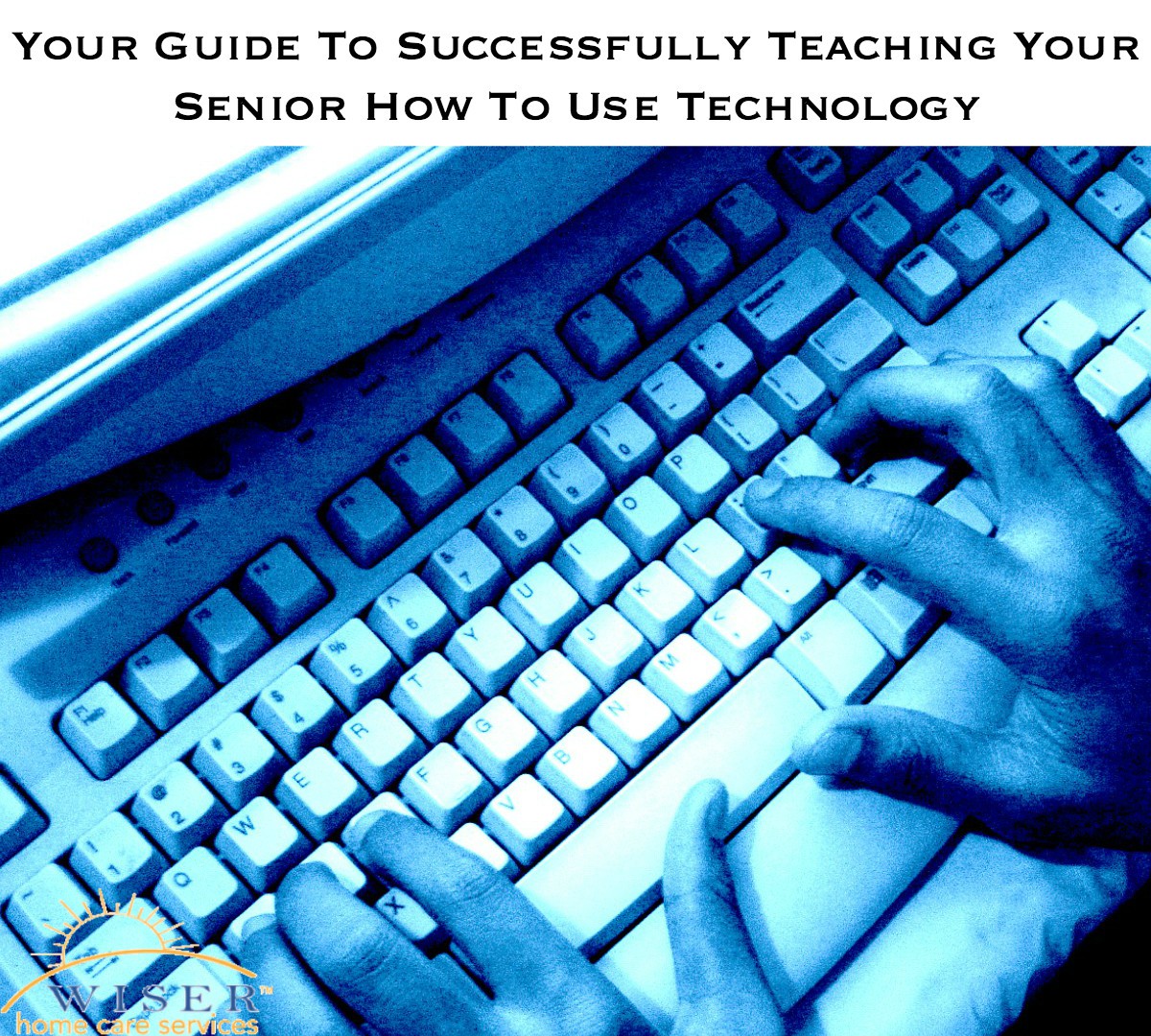Technology. Some people love it, some people hate it, but there’s no denying, it has made the world a better place. From the simplest technological advances such as the wheel to the most advanced such as pacemakers, technology radically changes the way in which we live on a day-to-day basis.
Considering how important technology is to human life, StoAmigo, a tech company based out of Las Vegas, founded National Technology Day in 2016. The goal of this one day celebration of technology, annually held on January 6th, is to increase awareness of technology as well as inspire people to create new technologies.
For the younger generations, adapting to new technologies is often not a problem since they grew up with the technology. However, for our elderly loved ones, learning a new technology can be intimidating but also fulfilling when accomplished. In fact, recent statistics suggest that 6 in 10 seniors now go online on a regular basis and 77% of older adults now have a cell phone. This is up nearly 10% from 2012.
Despite this promising uptick in elderly technology use, older generations still lag behind in adoption of new technologies. If you have an elderly loved one who is interested in technology or intimidated by new technology, we urge you to keep reading our 7 tips to helping your loved one get comfortable with technology.
Show Don’t Tell
Many of our elderly loved ones are apprehensive to learn new technology because they are intimidated by it, and have no one to show them how. Instead of telling them they need to get online, show them. For example, rather than telling them about how Facebook can help them stay in contact with family members, log onto your own Facebook with them and show them all of your close family members or friends. Seeing this will help them put it into perspective.
Shop with Them
Once your elderly loved one has made the decision to learn technology, the next step is to purchase the technology. However, this can be intimidating for our them. We recommend going with them to help them find the best tablet, cell phone or computer for their needs. You should also help them shop for the best internet provider in their area. Finally, help them set it all up for the first time.
Take it Slowly
If you’re reading this blog, you have likely been using technology for years and are comfortable navigating the internet at speed. Remember to slow it way down when teaching your elderly loved one technology. Start where they feel comfortable and go through each step multiple times at a slow pace.
Set the Expectation Low
When teaching your elderly loved one how to use technology, keep in mind that it is only easy for you because you have been doing it for so long. Set the expectation level low so they don’t get frustrated when they don’t pick it up overnight. Remind them that most people take a long time to get used to technology.
You Can’t Stress Safety Enough
Technology can go from fun to disastrous in a heartbeat if you or your loved one fail to use technology in a safe manner. Falling victim to online scams is especially easy for those who aren’t well versed in the wide world of the internet. Below are some of the top safety tips to go over with your loved one:
- Be wary of unsolicited emails and phishing scams. If it seems too good to be true, it usually is.
- Watch your passwords. With the many stipulations organizations put on passwords, it can be hard to remember all of them. Never keep them on your laptop or cell phone. If need be, write them down on a piece of paper and store them in a safe place.
- Put a strong password on your wifi
- Get a good anti-virus software
Go to Tech School
If, after all your help your elderly loved one is still having trouble learning technology, there are lots of local organizations that offer free or low-cost technology classes geared directly at older generations. A quick google search or phone call to your local library will send you and your elderly loved one in the right direction.
Bonus Tip: Bookmark Our Blog
On the Wiser Home Care Services blog, we discuss topics regarding technology, healthy living, caregiving, senior safety and more. You can find our blog at https://wisercareservices.com/wiser-home-care-blog/.
Happy learning.